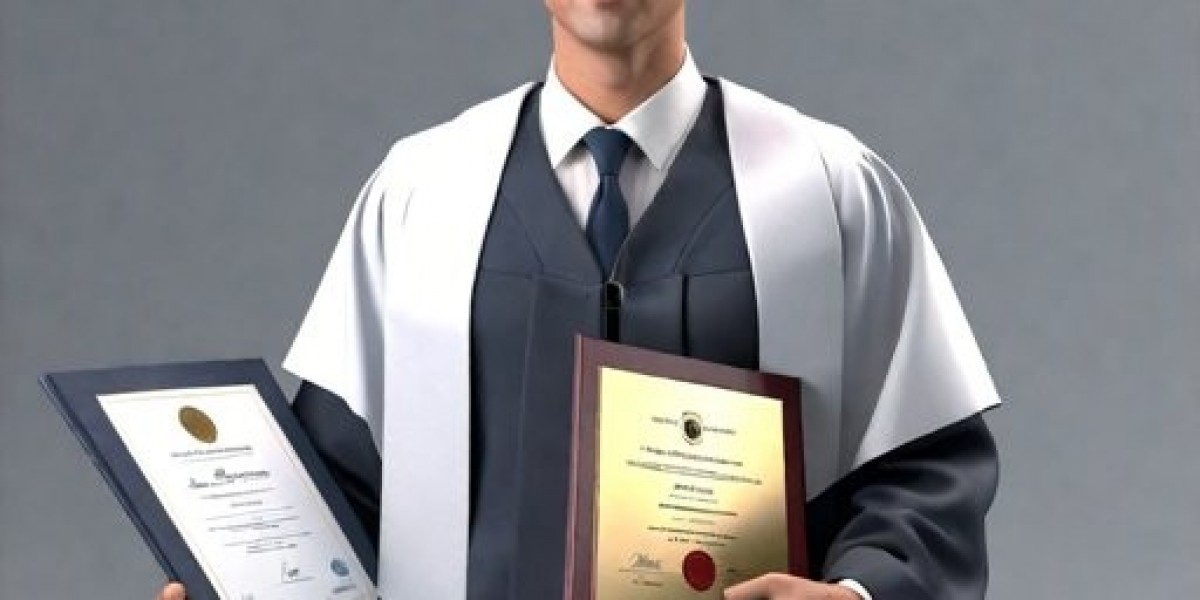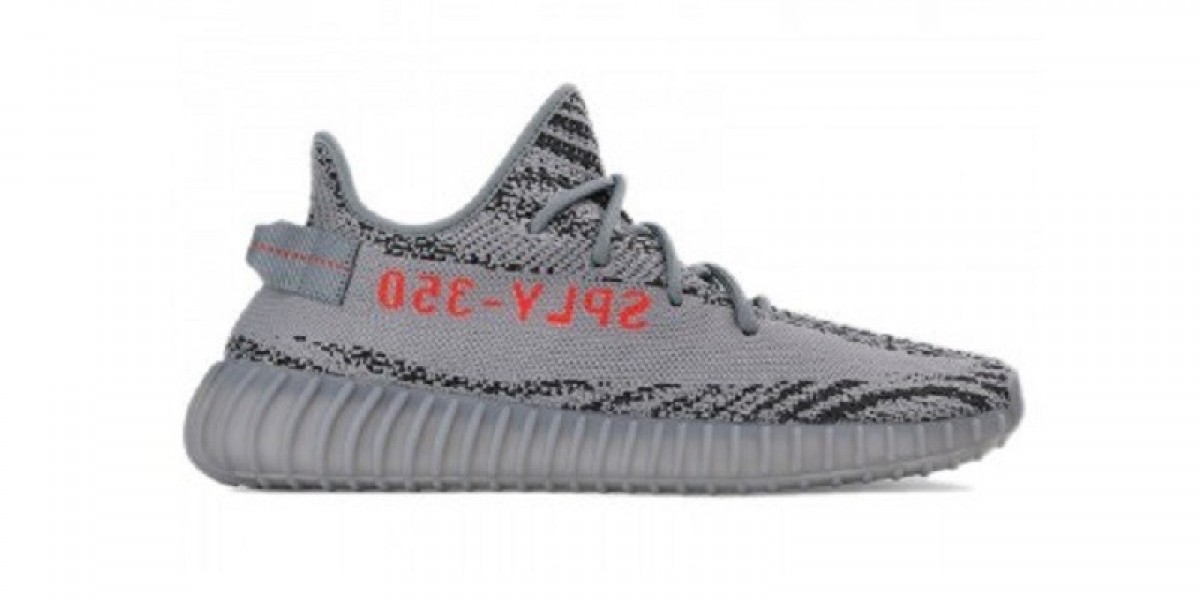Choosing an office chair for collaborative workspaces requires a balance of comfort, flexibility, and versatility. Unlike traditional individual workstations, collaborative environments often involve movement, communication, and changing postures. Here's a guide to selecting the best office chairs for such spaces:
1. Mobility and Flexibility
- Why It Matters: In collaborative settings, people frequently move between workstations, gather around tables, or switch between sitting and standing. Chairs should allow for smooth movement.
- Features to Look For:
- Wheels or Casters: Ensure the chairs have smooth-rolling casters so employees can easily move around the workspace without getting up.
- Swivel Base: A 360-degree swivel function allows users to turn in any direction, making collaboration with others around the room easier.
2. Adjustability
- Why It Matters: Collaborative workspaces are often shared by different people, so chairs need to be highly adjustable to fit various body types and preferences.
- Features to Look For:
- Adjustable Seat Height: Chairs should have easily adjustable seat heights to accommodate users of different heights.
- Tilt and Recline: A recline function allows users to relax during brainstorming sessions, while tilt tension adjustment provides comfort in both upright and reclined positions.
- Lumbar Support: Look for chairs with adjustable lumbar support to ensure proper back support for all users.
3. Lightweight and Easy to Move
- Why It Matters: In a dynamic, collaborative workspace, employees often need to rearrange seating quickly to accommodate group discussions or breakout sessions.
- Features to Look For:
- Lightweight Design: Chairs should be lightweight enough to move easily, even for quick reconfigurations.
- Stackability or Nesting: If your workspace requires flexibility, consider chairs that can be stacked or nested to save space when not in use.
4. Comfort for Extended Periods
- Why It Matters: Even in collaborative workspaces, employees may sit for extended periods. Chairs should be comfortable enough for longer use.
- Features to Look For:
- Ergonomic Design: Ensure the chair supports natural posture, reducing strain on the back and neck.
- Breathable Materials: Mesh backs or seats allow air circulation, preventing discomfort during long meetings.
- Seat Cushioning: Look for chairs with high-density foam or memory foam padding that provides comfort while maintaining its shape over time.
5. Design and Aesthetics
- Why It Matters: Collaborative spaces are often designed to inspire creativity and foster interaction, so chairs should match the aesthetic and vibe of the workspace.
- Features to Look For:
- Modern and Minimalist Design: Opt for chairs with clean, modern lines that blend well with contemporary office designs.
- Customizable Colors: Consider chairs that offer a range of color options to match the branding or theme of the office space.
- Compact Footprint: In open, collaborative environments, chairs should have a compact design to avoid cluttering the workspace.
6. Durability and Easy Maintenance
- Why It Matters: In high-traffic areas, chairs need to be durable and easy to clean. Frequent use by multiple people requires materials that can withstand wear and tear.
- Features to Look For:
- Sturdy Frame: Look for chairs with frames made from durable materials like steel or reinforced plastic.
- Easy-to-Clean Fabrics: Choose chairs with stain-resistant and easy-to-clean fabrics, especially in spaces where food or drinks may be consumed.
- Warranty: Check if the chairs come with a warranty to ensure they can withstand long-term use.
7. Collaboration-Focused Features
- Why It Matters: Some chairs are designed with specific features that promote collaboration and interaction in a workspace.
- Features to Look For:
- No Armrests or Minimal Armrests: Chairs without armrests or with minimal armrests allow for easier movement and closer collaboration between colleagues.
- Active Sitting: Consider chairs or stools designed for active sitting, such as saddle stools or balance chairs, which encourage users to move more freely while staying engaged.
- Shared Work Chairs: Some chairs are designed to be versatile enough to function both as task chairs and casual seating for meetings.
Top Chair Recommendations for Collaborative Workspaces
1. Steelcase Series 1
- Why Its Great: This chair offers a compact, lightweight design with full ergonomic features. The adjustable lumbar support, seat height, and armrests make it adaptable for various users, and its easy to move around in collaborative settings.
- Best For: Collaborative spaces requiring ergonomic comfort without taking up too much space.
2. Herman Miller Caper Chair
- Why Its Great: The Caper chair is lightweight and stackable, making it ideal for dynamic work environments where seating needs to be rearranged quickly. Its available with or without arms and has a breathable, perforated back.
- Best For: Spaces that need quick, flexible seating arrangements and modern aesthetics.
3. Haworth Very Task Chair
- Why Its Great: Designed with versatility in mind, the Haworth Very chair has a responsive, ergonomic design and is available in various colors. Its lightweight build and adaptability make it perfect for collaborative environments.
- Best For: Offices that need ergonomic chairs with a variety of customization options.
4. Humanscale Diffrient World Chair
- Why Its Great: This chair features an innovative, lightweight design that adapts to the users posture without requiring complex adjustments. Its perfect for shared spaces where multiple users need a comfortable seating solution.
- Best For: Collaborative spaces where ease of use and adaptability are priorities.
5. HON Nucleus Chair
- Why Its Great: The HON Nucleus chair provides a comfortable, ergonomic seating option with a minimalist design. Its mesh back promotes airflow, and the cushioned seat ensures comfort during long meetings.
- Best For: Offices looking for stylish, comfortable chairs that blend well in collaborative workspaces.
6. Ikea HATTEFJLL Chair
- Why Its Great: This affordable, ergonomic chair offers adjustable seat height and lumbar support. It has a sleek design that fits well into modern collaborative spaces and is available in several colors to match office aesthetics.
- Best For: Budget-conscious offices that need functional and stylish seating.
Conclusion
Choosing the right office chair for collaborative workspaces requires attention to mobility, adjustability, comfort, and design. Chairs like the Steelcase Series 1 and Herman Miller Caper provide the flexibility and ergonomic support needed in dynamic environments, while lightweight options like the Humanscale Diffrient World offer ease of movement and versatility. By prioritizing these features, you can create a workspace that fosters both comfort and collaboration.