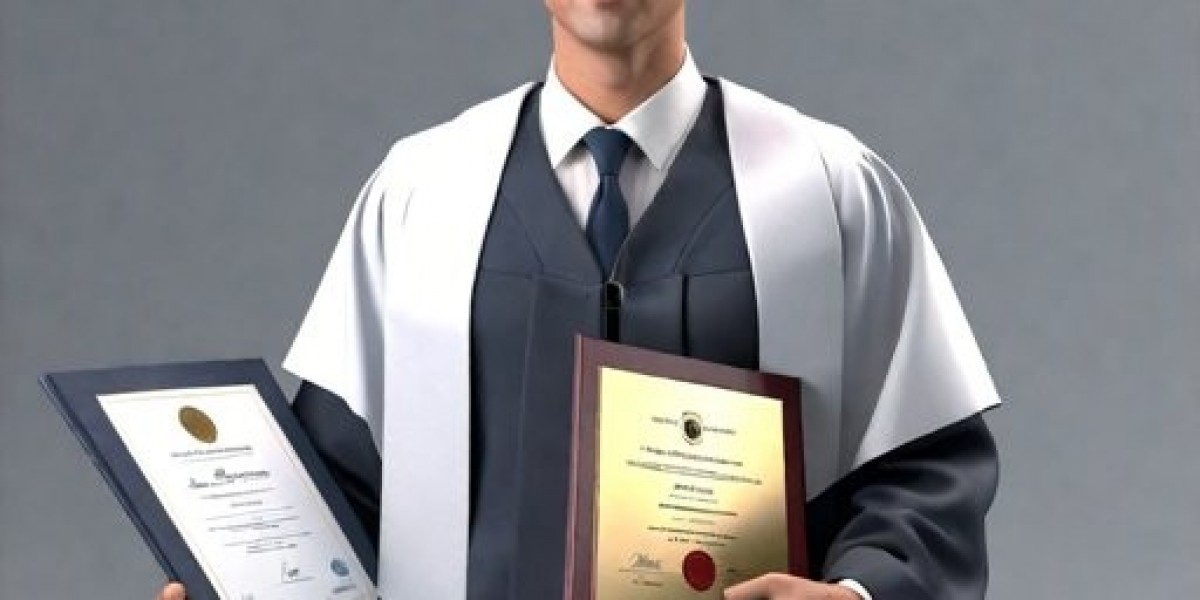In ARK: Survival Evolved, dinosaurs are a core part of your survival and exploration, whether you're using them for transport, gathering resources, or defending yourself. However, due to the games vast, complex environment, losing a dinosaur is a common occurrence. Understanding the concept of a lost dinosaur is essential to knowing how to handle this challenge efficiently.
A lost dinosaur is simply a tamed creature that either wanders away due to its behavior settings, gets stuck in the environment, or is displaced due to gameplay elements like combat, fast travel, or server issues. The good news is, lost dinosaurs can almost always be found if the right strategies are used.
How to Find a Lost Dinosaur in ARK
When your dinosaur goes missing, there are several reliable methods to track it down. Knowing where to start and what tools to use is key to avoiding frustration.
1. Whistle Commands
The simplest and most immediate action you can take is using whistle commands. Open your whistle menu and select the Whistle Follow command (default key: T on PC). This will prompt any nearby tames to follow you, which is especially useful if the dinosaur is within range but out of sight due to environmental obstacles like trees or cliffs.
2. Check the Tribe Log
If your dinosaur has wandered far or something has happened to it, checking the Tribe Log can give you critical information. The Tribe Log records events involving your tames, including when and where they were last seen, if they were killed, or if they escaped. This log helps you determine if your dinosaur is simply lost or has met a more unfortunate end.
3. Use a GPS Tracker
Preparation is always key in ARK, and attaching a GPS Tracker to valuable dinosaurs is a proactive way to prevent long searches. If youve previously equipped your dinosaur with a tracker, use the coordinates from your GPS device to pinpoint its exact location, no matter how far it has wandered. This is particularly useful for fast-moving or flying creatures that can quickly escape visual range.
4. Search Around the Last Known Location
If you know where you were when the dinosaur went missing, start by searching that area thoroughly. Dinosaurs can sometimes get stuck in the environment, hidden behind rocks, or caught in trees. Its essential to check every nook and cranny, especially in dense environments, and use whistle commands frequently during your search.
5. Use Flyers to Cover Large Areas
When the terrain is too vast for on-foot searches, using a flyer like a Pteranodon or Argentavis will allow you to scan large areas quickly. This is particularly helpful when your dinosaur has wandered across long distances or in dangerous areas where staying on foot might expose you to predators.
4 Tips To Find A Lost Dinosaur
Use the Whistle Commands: One of the quickest ways to find a nearby dinosaur is to use the in-game whistle command. Open the whistle menu and use the Whistle Follow command. If the dinosaur is within hearing range, it will come to you. This is ideal for situations where the dinosaur may have wandered off a short distance.
Check Your Tribe Log: The Tribe Log in ARK can be a lifesaver when tracking down missing dinos. It will show whether your dinosaur is still alive, where it was last seen, or if it was killed. This gives you a valuable clue about whether the dinosaur is just lost or something more unfortunate happened.
Set a GPS Tracker: Before venturing into dangerous territories, attach a GPS tracker to your most valuable tames. This way, if they ever get lost or wander too far, you can easily find their exact location using the tracker. Its an upfront investment but saves you massive headaches later.
Look for Terrain or Environment Clues: Dinosaurs can sometimes get stuck in the environment, such as under trees, cliffs, or inside caves. Retrace your steps and check areas with dense foliage or rocky outcrops. Some dinosaurs may become hidden behind natural obstacles, and a thorough visual scan of the environment can help you spot them.
ARK Survival Ascended Items
ARK Survival Ascended Items come with enhanced functionality and features compared to the base version of ARK. These items include improved structures, tools, weapons, and even skins that not only enhance the aesthetic feel but provide higher durability, faster performance, and other gameplay advantages.
Reasons to Buy ARK Survival Ascended Items:
Better Performance: Survival Ascended items often have improved stats, making your survival efforts smoother. You can gather resources faster, deal more damage to enemies, or build stronger fortresses to withstand raids.
Customization Options: Players who enjoy personalizing their game experience will find a variety of cosmetic items that allow them to give their base or tamed creatures a unique look. These customizations add flair to your gameplay, making the survival experience more personal.
Efficiency and Durability: Many of these items are designed to last longer than their standard counterparts, meaning youll spend less time crafting replacements and more time exploring and taming.
Increased Resource Gathering: Some Survival Ascended tools allow you to gather resources more efficiently, which can be a huge advantage in building and crafting high-level items.Due to its multiple uses in the game, some players will choose tobuy ark itemsatmmowow.
By understanding the concept of Lost Dinosaurs and using effective methods to retrieve them, as well as leveraging the benefits of ARK Survival Ascended Items, you can significantly improve your gameplay experience. Whether you're tracking down a missing dino or upgrading your arsenal with new items, these strategies will ensure you stay ahead in the survival game.