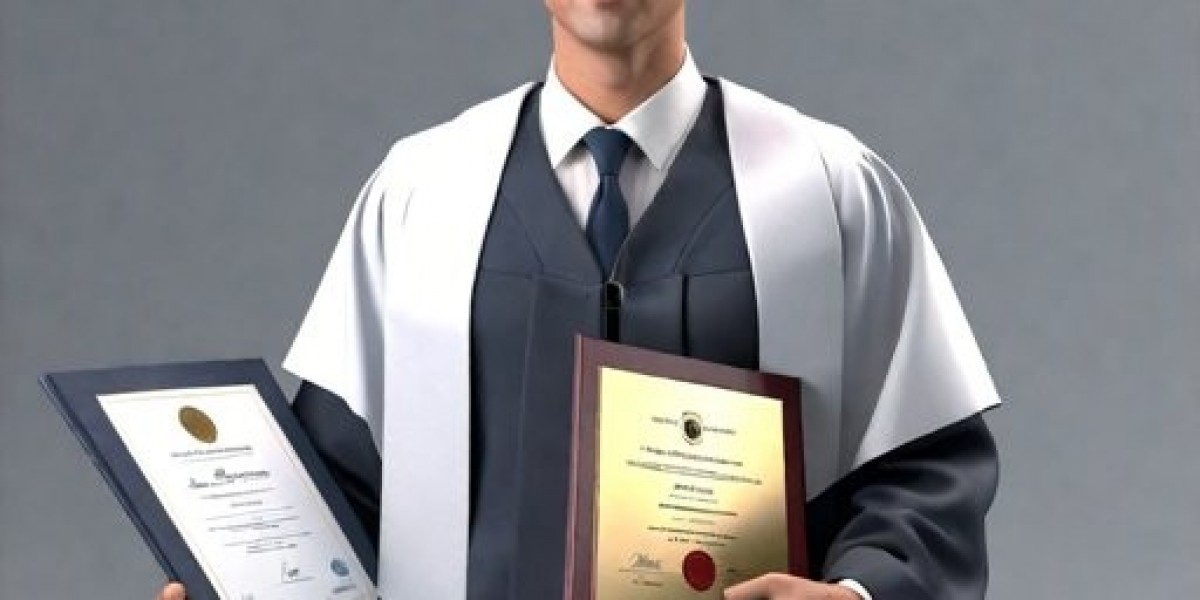As remote work becomes increasingly popular, many companies are looking for ways to create functional office spaces that effectively support remote teams. A well-designed office can enhance collaboration, communication, and productivity, even when team members are working from different locations. Heres how to design an office that caters to remote teams while maximizing functionality and efficiency.
1. Create Collaborative Spaces
Design areas that facilitate collaboration among remote team members. These spaces can be used for team meetings, brainstorming sessions, and informal gatherings.
- Tips:
- Conference Rooms: Equip them with video conferencing tools, large screens, and comfortable seating to accommodate both in-person and remote participants.
- Open Collaboration Areas: Use modular furniture that can be easily rearranged to create flexible spaces for group discussions or creative work.
- Breakout Rooms: Design smaller, informal meeting areas with comfortable seating, whiteboards, and technology to encourage spontaneous collaboration.
2. Incorporate Technology
Technology is crucial for remote teams to stay connected and productive. Ensure that the office is equipped with the necessary tools to facilitate communication and collaboration.
- Tips:
- Video Conferencing Equipment: Invest in high-quality cameras, microphones, and speakers to ensure clear communication during virtual meetings.
- Collaboration Software: Provide access to tools like Slack, Microsoft Teams, or Trello to streamline communication and project management.
- High-Speed Internet: Ensure the office has robust internet connectivity to support video calls and collaborative work without interruptions.
3. Design Individual Workstations
While collaboration is important, individual workstations must also be designed for comfort and productivity. Consider the needs of remote team members who may occasionally work from the office.
- Tips:
- Ergonomic Furniture: Provide adjustable desks and ergonomic chairs to promote comfort and reduce the risk of injury during long hours of work.
- Personalization Options: Allow employees to personalize their workstations with items like plants, artwork, or personal photos to create a welcoming environment.
- Acoustic Solutions: Use sound-absorbing materials, such as carpets and wall panels, to reduce noise and create a conducive work atmosphere.
4. Foster a Sense of Community
Remote teams can feel disconnected from each other, so its essential to create a sense of community within the office.
- Tips:
- Common Areas: Designate areas for relaxation and socialization, such as lounges, coffee stations, or game rooms, where employees can connect informally.
- Team Events: Organize regular team-building activities or social events to encourage camaraderie and strengthen relationships among remote workers.
- Communication Boards: Use bulletin boards or digital screens to share team achievements, announcements, or upcoming events, fostering a sense of belonging.
5. Implement Flexible Scheduling
Recognizing that remote teams often have different work schedules is crucial for optimizing office usage.
- Tips:
- Hot Desking: Allow employees to reserve workstations on a first-come, first-served basis, promoting flexibility and reducing the need for dedicated desks.
- Hybrid Work Model: Encourage a mix of remote and in-office work, allowing employees to choose when to come into the office based on their personal preferences and tasks.
- Adjustable Layouts: Use movable furniture that can be easily rearranged to accommodate different group sizes and work styles as needed.
6. Create Designated Quiet Zones
While collaboration is essential, remote team members also need quiet spaces to focus on individual tasks without distractions.
- Tips:
- Quiet Rooms: Designate soundproof rooms or areas where employees can work without interruptions, equipped with minimal furnishings for concentration.
- Flexible Seating Options: Provide a variety of seating arrangements, such as lounge chairs or small tables, where employees can find their own quiet spot.
- Focus Pods: Consider adding phone booths or pods equipped with technology for private calls or video conferences.
7. Emphasize Natural Light and Air Quality
A well-lit and healthy environment can significantly impact employee well-being and productivity.
- Tips:
- Windows and Skylights: Maximize natural light by using large windows and skylights. Position desks to take advantage of sunlight, reducing reliance on artificial lighting.
- Plants and Greenery: Incorporate indoor plants to improve air quality and create a calming atmosphere, which can enhance creativity and focus.
- Ventilation Systems: Ensure proper ventilation and air circulation in the office to maintain a healthy environment for employees.
8. Incorporate Branding and Aesthetics
Designing an office that reflects your companys brand identity can enhance employee pride and cohesion.
- Tips:
- Brand Colors and Logos: Use your companys colors and logos in the office decor, such as wall art, furniture upholstery, or signage.
- Themed Spaces: Create themed areas that reflect your company culture, such as a creative corner for brainstorming or a tech hub for innovative work.
- Art and Inspiration: Feature local artists or motivational quotes around the office to inspire creativity and foster a positive atmosphere.
9. Ensure Accessibility
Design an office that is inclusive and accessible to all employees, including those with disabilities.
- Tips:
- Universal Design Principles: Incorporate features such as ramps, wide hallways, and accessible restrooms to ensure everyone can navigate the space comfortably.
- Adjustable Furniture: Provide adjustable desks and chairs to accommodate employees of varying heights and mobility needs.
- Accessible Technology: Ensure that all technology used in the office is accessible to everyone, including software with screen readers or other assistive features.
10. Gather Feedback and Iterate
Finally, involve remote team members in the design process by seeking their feedback and adjusting the office layout based on their needs.
- Tips:
- Surveys and Feedback Forms: Regularly gather input from employees about whats working and what could be improved in the office design.
- Pilot Programs: Implement changes gradually, testing new layouts or furniture arrangements before fully committing.
- Stay Adaptable: Remain open to evolving the office design as the needs of your remote team change over time, ensuring the space remains functional and relevant.
Conclusion
Designing a functional office for remote teams involves creating spaces that promote collaboration, comfort, and community while accommodating the unique needs of remote work. By incorporating technology, flexible workstations, and a sense of community, companies can foster a productive and inclusive environment that enhances teamwork, even when team members are geographically dispersed. With thoughtful design and continuous feedback, organizations can create a workplace that meets the evolving needs of their remote teams.
reddestin.pk